Have you ever thought that if you put as much effort into improving your clinic’s online presence as you do into improving your clinic, then patients will knock on your door themselves?
You are not alone. Every day millions of people in the US search for their nearest dentist on “Google” – especially on mobile. In such a situation, if your clinic’s name, address, phone number or any other information is not displayed correctly, then understand that you are directly losing patients.
Here comes a game-changer tool – Google My Business for Dental Clinics.
This is a completely free marketing tool, which Google has created for local businesses. Through this, you can show your clinic’s information, photos, services, and reviews directly on Google Search and Google Maps.
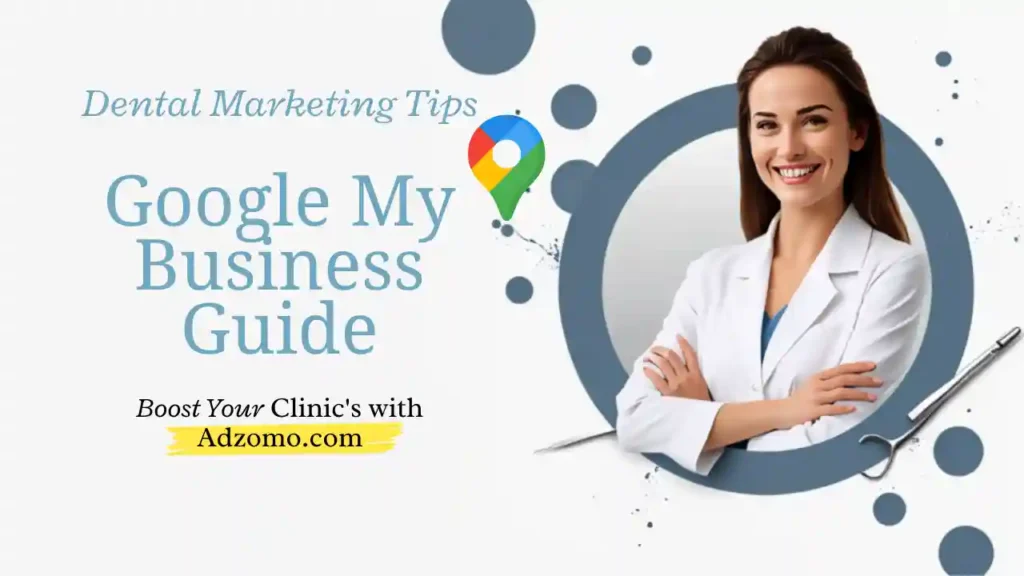
Now just imagine – if a family searches for “dentist open now near me” on a weekend emergency and sees your clinic on top, with beautiful photos, good reviews and contact number – then won’t they call you?
How will Google My Business for Dental Clinicsincrease local visibility?
Suppose a patient wakes up in the morning and types in Google: “best dentist near me”
or
“emergency tooth pain relief clinic open now” Now think — is your clinic visible in those results? If not, then understand that your business is hidden from Google’s eyes, and this is directly affecting the number of your patients.
Growing trend of “Near Me” searches
In the USA, “near me” type searches have increased by more than 200% in the last few years. People now do not directly search for business name, but search location-based as per their need.
Example:
- “Pediatric dentist near Bronx”
- “Affordable dental cleaning in Austin”
- “Root canal specialist open on Saturday”
In all these queries, the clinics that come on top in Google’s Local 3-Pack or Map Pack, are the ones who get the trust and clicks of patients first.
Ways to rank in Local Pack
- Keep NAP accurate: Name, Address and Phone should be same across all directories and websites.
- Add primary keywords: Like “cosmetic dentist”, “emergency dental care” etc.
- Update photos and posts regularly: This keeps your profile active.
- Promote reviews: Positive reviews show Google your value.
- Set Service Area correctly: Include Nearby zip codes and cities.
Common issues that decrease visibility
- Wrong contact number can prevent patients from calling.
- Wrong map pin can prevent patients from reaching the clinic.
- Inconsistent NAP confuses Google about the real location.
- Low review count or outdated photos lead to less trust.
only videos Credited to – Inayyat@Gosystemmizaer
A Mini Case Study: Story of Dr. Harper from Texas
Dr. Harper updated the GMB profile for her Dallas-based dental clinic in just 3 months, added some new before–after photos, and started collecting genuine reviews from patients. The result?
- 2x increase in search visibility
- 70% increase in monthly direction requests
- 50% growth in call volume
Google My Business is not a fancy marketing tool — it’s your digital front-desk. Keeping GMB active is not a necessary, but a must, to increase local visibility. Now that you understand how Google ranks you, the next step is to set up and verify your profile.
GMB Setup: Claim, Create and Verify
(How to claim or create a Google My Business listing and verify it with Google)
Have you ever thought that maybe your clinic already has a listing on Google — but no one else claimed it? Or are you just starting from scratch?
In either case, it’s important to create and verify a Google My Business profile so that you can confidently represent your clinic in Google Search and Maps.
How to Claim an Existing Listing?
In the USA, Google often creates an auto-generated listing from available business information.
Steps:
- Go to Google.com/maps and search for your clinic’s name.
- If your clinic appears, click the “Own this business?” link.
- Start the verification process as instructed there.
- Verify your identity — usually via postcard.
🔍 Tip: Before making a claim, make sure to check that the profile does not contain any incorrect information.
How to Create a New Listing?
If your clinic is not showing on Google, you can create a new profile yourself. This process takes about 10–15 minutes.
- Step-by-step guide: Go to https://www.google.com/business/ and click “Manage Now”.
- Sign in with your Google account.
- Enter your Business Name (example: “Bright Smile Dental – Austin, TX”).
- Select Category: “Dental Clinic” or as per your services.
- Enter Business Address (physical location or service area).
- Select “Yes” or “No” if you serve customers at your location.
- Enter Contact details: Phone number, website link (if any).
Set business hours.
Click “Finish” and get ready for verification.
Verification options (in USA) Google uses a few methods to verify your business:
- Postcard by Mail – The most common method.
- You will receive a postcard with a 5-digit code in 5–14 days.
Enter the code in the GMB dashboard and verify.
- Phone Verification – If your number matches Google records, you may receive an OTP call/message.
- Email Verification – Google also offers email verification options for some businesses.
What if you don’t receive a postcard?
- Wait for 14 days.
- Then the GMB dashboard will show the option “Request another postcard”, select it.
- Still not received? Then go to “Contact Support” and request “Manual Verification”.
- You may have to send photos of the clinic, signboard, staff and a video showing the inside setup.
📌Keep a clear photo of the board and timings outside your clinic — it helps for verification.
Profile Optimization: Make every field perfect
(Fill your Google My Business profile in a way that it attracts both Google and patients)
- Is your GMB profile created and verified?
- Now the real game begins – of Optimization!
Because GMB is not just a digital card. It can become the main source of your clinic’s online reputation, trust and new patient inquiries – if every field is filled correctly.
Let’s understand every important section of GMB step-by-step:
1️⃣ Business Name – Keep it true, not decorative
Enter only the real name of your clinic.
- ❌ “Bright Smile Dental – Best Dentist in New York”
- ✅ “Bright Smile Dental”
Keyword stuffing can also cause Google to suspend your profile.
2️⃣ Address and Service Area – Clear and consistent
- Enter the full address (street, suite number etc.).
- If you do home visits or mobile dentistry, be sure to set a Service Area.
- PO Box is not recognized in the USA — a real physical address is required.
3️⃣ Business Hours — Update Real-Time
- Enter the regular hours of the clinic clearly.
- Update holiday hours in advance — Thanksgiving, Christmas, or Independence Day, etc.
- You can add emergency hours like “Available for urgent pain cases till 10pm”.
4️⃣ Categories — Select both Primary and Secondary
Primary Category: “Dental Clinic” Secondary Categories:
- “Cosmetic Dentist”
- “Pediatric Dentist”
- “Orthodontist”
- “Emergency Dental Service”
📌 Tip: The clearer the categorization, the better the visibility.
5️⃣ Attributes — A way to humanize connection
Here you can showcase what your clinic offers, such as:
✅ “Women-led”
✅ “LGBTQ+ Friendly”
✅ “Wheelchair Accessible”
✅ “Emergency Appointments Available”
These small tags help patients make decisions.
6️⃣ Services section — List your services in detail
Include a short description for each service and include a price range (if possible).
Example:
| Services | Description |
|---|---|
| Teeth Whitening | Laser whitening within 1 hour. Safe & effective. |
| Invisalign | Custom trays for alignment without metal braces. |
| Root Canal | Single sitting RCT with minimal pain. |
📌 Use keywords here too — like “pain-free root canal”, “kids braces” etc.
7️⃣ Business Description — Write from the heart, not keywords
Your “About” section has a space of 750 characters. Your story here is to tell a story — of trust, experience, and service.
Example:
“Bright Smile Dental is a family-oriented clinic that has been serving patients in Brooklyn, NY for over 10 years. We strive to bring a smile to every patient through a comfortable atmosphere, compassionate care, and modern technology.”
✅ Natural language
✅ Trust-worthy tone
✅ Location and service keywords included
❌ Avoid over-promising claims or spammy buzzwords
A Google My Business profile isn’t just a form fill-out — it’s the first glimpse of your brand. Demonstrate transparency, trust, and professionalism in every section — and watch both Google and patients walk through your door.

