Today the legal industry is changing rapidly. In 2025 a lawyer’s practice will not run the same way as it did in 2015. Clients want quick answers, and law firms are under pressure to deliver faster, accurate and cost-effective solutions. This is why today every lawyer has only one question in mind – “How much can AI simplify our practice?”
This is where Gemini for Lawyers enters. This next-gen AI model from Google is not just a chatbot – it can become a powerful legal assistant that can:
- speed up legal research by 30-50%,
- reduce errors in drafting contracts and documents,
- and even streamline client communication.
Imagine if you’re a busy attorney and you have to review a 200-page case file — the normal process can take hours or sometimes days. But Gemini AI can give you a concise summary, key arguments, and possible outcomes in a matter of minutes. That means you’ll spend more time on strategy, not paperwork.
What is Gemini, and Why Is It a Game-Changer for Lawyers?
Every lawyer spends most of his day reading case files, drafting contracts, and doing research. But in 2025, just doing manual work is not enough. This is where Gemini for Lawyers comes in — an advanced multimodal AI system designed by Google, specifically for legal professionals.
Understand Gemini: A Legal Assistant, Not Just a Chatbot
Gemini AI is not just a normal chatbot that answers basic questions. It is a next-generation large language model (LLM) that has the capability to understand and analyze legal documents, case law, and complex queries. Its job is not just to generate text, but to smartly automate your legal research and decision-making process.

Real-Life Scenario:
Imagine, an associate attorney at a mid-size law firm has to identify risky clauses in a 300-page lease agreement. Previously this task would take hours. Now, Gemini AI highlights the risky terms for you in just a few minutes, with a clear explanation.
Gemini vs. Traditional Legal AI Tools
| Feature | Gemini for Lawyers | Traditional Legal AI Tools |
|---|---|---|
| Multimodal Support | ✅ Text + Data + Images | ❌ Mostly Text Only |
| Large Language Model | ✅ Generalist with legal focus | ❌ Specialized but Narrow Scope |
| Integration Options | ✅ Integrates with Clio, PracticePanther | ❌ Limited Integrations |
| Ease of Use | ✅ Simple intuitive interface | ❌ Steep Learning Curve |
👉 This means that by using Gemini AI, you can reap the benefits of both AI for legal research and AI contract drafting without a complicated setup. Takeaway: Before you use Gemini AI in your legal practice, always do small tests — like a simple contract review prompt — so that you can understand the working of the system and gradually move to complex tasks.
The Core Benefits: How Gemini for Lawyers increases Firm Productivity
Imagine a Typical Busy Day in a Law Firm… An associate attorney at a mid-size law firm sits at his desk — with pending research, drafting contracts, and answering client emails. Often these routine tasks look like time-consuming and repetitive tasks that take away from your strategic thinking time.
This is exactly the problem Gemini for Lawyers solves — an advanced AI tool that smartly streamlines your legal workflow so you can focus more on your high-value work.
✅ Drastically Reduce Legal Research Time
Traditionally, attorneys in legal research would have to manually scan dozens of databases, case law archives, and judgments. But now with Gemini for Lawyers, you can use AI to answer complex legal questions in minutes.
🔍 Example: A recent study found that using AI for legal research can cut down research time by 30-50% compared to traditional methods. Gemini automatically analyzes vast legal databases, finds relevant case law, and provides you with concise summaries and precedent highlights.
💡 Takeaway: Your research process is no longer a tedious manual scanning, but a smart AI-powered query-answering system.
✅ Enhance Document Drafting and Analysis
Contracts, motions, client emails — all of these daily tasks that are repetitive and error-prone are now automated with Gemini AI.
📄 Example Scenario: A law firm needs to draft a standard non-disclosure agreement (NDA) for a California-based software project. When Gemini AI is prompt, it generates a first draft that includes confidentiality clauses, term limits, and breach remedies.
✅ Benefits:
- Time savings
- Consistency in legal language
- Error reduction
- Keyword naturally placed: AI contract drafting
✅ Improve Case Strategy and Predictive Analysis
Gemini for Lawyers not only analyzes documents and researches your case files, but suggests patterns and potential outcomes.
📊 Real-World Example: In a litigation case, Gemini AI analyzed past case precedents and suggested to the attorney that a particular argument of the opposition was weak, which was planned to be emphasized in the final strategy.
✨ Result: Faster, data-driven decision-making that helps lawyers design a confident strategy.
Exploring Gemini AI Use Cases in Law: From Intake to Litigation
Imagine you are a partner in a busy law firm where daily work includes legal research, drafting contracts, managing client communications and analyzing thousands of case documents. All of that work can be tedious and time-consuming, but now in 2025 Gemini for Lawyers is your trusted AI-powered assistant that helps you every step of the way.
✅ Legal Research and Case Summarization
Spending an entire day reading complex case laws and judgments is now an outdated approach. With the help of Gemini AI, you can summarize a 300-page judgment or deposition in just a few seconds.
📊 Example Case Study: A law firm used Gemini to solve Marbury v. Madison analyzed the case judgment, and the AI automatically extracted key legal arguments and precedent cases and presented them in a concise summary.
👉 Benefit: Lawyers can reduce their research time by up to 50%, and focus more on strategy building and client consultation.
✅ Contract Drafting and Review
Even small clauses in every contract define the firm’s liability. By prompting Gemini for lawyers, you can automatically highlight risky clauses.
📄 Real-Life Example: A California-based tech startup used Gemini to review its software licensing agreement. Gemini pointed out an ambiguous indemnification clause that could cause future dispute.
✨ Result: The firm revised the clause, and avoided potential legal conflict.
✅ Client Communication and Intake
Want to make communication efficient and professional with the client? Gemini AI provides you with ready-to-use drafts that are client-friendly and legally sound.
✉️ Example Prompt: “Write a professional and empathetic email updating the client that opposing counsel’s discovery request has been received and next steps will be communicated soon.”
✅ Benefit:Lawyers can now focus on their case strategy instead of spending time on client communications, while Gemini smartly handles the drafts.
✅ E-Discovery Document Analysis
When litigation requires scanning hundreds or thousands of documents to find important evidence, Gemini AI fully automates that process.
📊 Real Scenario: In a corporate litigation, Gemini analyzed 10,000+ emails and legal documents and extracted key evidentiary documents in 5 minutes.
🎯 Result: Preparing case strategy has now become data-driven and time-efficient.
How to Set Up Gemini for Law Practice: A 2025 Step-by-Step Guide
You have decided to adopt Gemini for Lawyers in your law practice — now the next step is to set it up properly so that your firm can run with maximum productivity and security. In 2025, implementing AI tools is not just future-proofing, but a smart business decision today. Let’s see in a simple step-by-step guide how you can set up Gemini in your law firm:
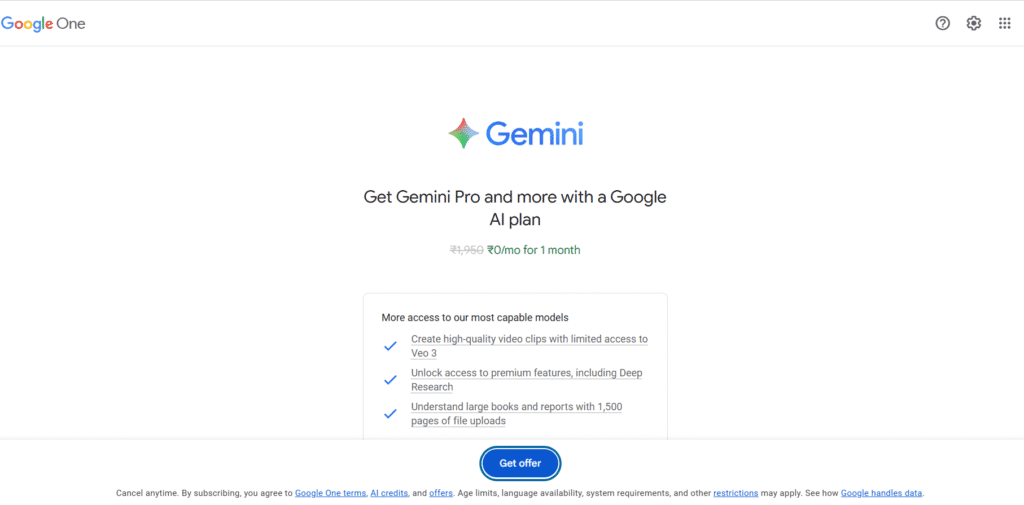
1️⃣ Choosing the Right Gemini Plan (Advanced vs. Pro)
Every firm’s requirement is different — be it a small solo practice or a mid-sized firm, Gemini plans are flexible.
- Advanced Plan: Best for small firms focusing on document drafting, basic research, and client communications.
- Pro Plan: Recommended for large firms that want to use advanced features like deep AI for legal research, case strategy analysis and predictive outcomes.
👉 Choose a plan based on your firm’s size, workflow complexity and requirement of AI tasks.
2️⃣ Setting Up Your Secure Workspace and Team Access
Data security and confidentiality are the most important concerns for lawyers. Gemini offers you a customizable workspace in which:
- Role-based team access can be set up (associate, paralegal, partner).
- Secure login systems and two-factor authentication are ensured.
💡Giving each team member a separate login and defining their data access limits makes your firm’s security even stronger.
3️⃣ Integrating with Existing Tools (Clio, PracticePanther, etc.)
Often firms already use tools for case management and billing — like Clio or PracticePanther. Integrating Gemini will:
- Your workflow will become seamless
- Automatic syncing between case files and Gemini-generated research and drafts
- Time savings will directly impact daily productivity
🎯 Example: It’s now possible to attach AI-powered legal research prompts from Gemini directly to Clio case notes, without manual copy-paste.
4️⃣ Establishing Data Privacy and Security Protocols
In the legal industry, data privacy means strict compliance. These steps should be included in Gemini setup:
- Inputting Personal Identifiable Information (PII) directly into AI
- Enabling enterprise-grade encryption protocols
- To schedule regular audits and compliance checks
📊 Data Point: Studies show that firms implementing strong AI security protocols reduce data breach risk by up to 40%. Keep in mind the official Google guidelines when setting up Gemini and ensure every team member gets training on AI ethics for lawyers.
Ready-to-Use: 10 Gemini Prompts for Lawyers
Every lawyer wants to reduce tedious and repetitive tasks so that they can invest more time in developing their core legal expertise and strategy. In 2025, Gemini for Lawyers is turning this goal into reality — with smart prompts. This section will provide you with practical Gemini prompts for you to use directly that will instantly make your legal practice smarter and productive. Each prompt is grouped into easy-to-understand task categories to make your work easier.
✅ Prompts for Legal Research
📚Example Prompt:
“Summarize the key arguments and ruling in Marbury v. Madison and identify subsequent cases that have cited its precedent regarding judicial review.”
💡 Why It Works: From this prompt, Gemini will give you a fast, concise and well-structured research summary that avoids tedious manual research. You can use it directly in a client brief or strategy document.
✅ Prompts for Document Drafting
📝Example Prompt:
“Draft a standard non-disclosure agreement (NDA) for a software development project based in California, including clauses for confidentiality, term, and remedies for breach.”
🎯 Real-Life Scenario: A mid-size law firm automated NDA drafts using Gemini for Lawyers. Result: Time savings of up to 40% and consistent, error-free templates across all client projects.
✅ Prompts for Client Communication
✉️ Example Prompt:
“Write a professional and empathetic email to a client named [Client Name] updating them that we have received the opposing counsel's discovery requests and will be reviewing them. Outline the next steps for the client.”
💡Benefit: Gemini generates client-friendly drafts that are professional and empathetic in tone — this builds client trust and satisfaction. Instead of customizing every draft, use the baseline prompt regularly and save time by making slight customizations when necessary.
These prompts not only provide you with a time-saving tool, but also provide a solution for smart automation in legal tasks. Start with a few key prompts and gradually expand the use of Gemini’s advanced prompts in your firm.
3 Common Mistakes Lawyers Make When Adopting Gemini (And How to Avoid Them)
You’ve adopted Gemini for Lawyers — but are you using it correctly? Many law firms are adopting new legal AI tools in 2025, but there are often some common mistakes that negatively impact productivity, security and accuracy. Here are three of the most common mistakes, and their easy solutions so that you can take advantage of Gemini in an efficient way without any interruptions.
❌ Mistake 1: Over-Reliance without Verification
👉 Problem: Many lawyers rely on Gemini-generated research, case summaries or contract drafts without verification.
📊 Data Point: According to a study, AI-generated legal content without human review can contain up to 15% factual inaccuracies.
✅ Solution:
- Always follow the human-in-the-loop principle.
- The lawyer should proofread Gemini-generated content himself.
- Especially double-check for critical decisions.
❌ Mistake 2: Using Vague or Poorly Constructed Prompts
👉 Problem: Vague prompts often lead to low-quality outputs from Gemini. Example: “Summarize case law” — this prompt is totally insufficient.
✅ Solution:
Use clear and specific prompts.
Example of a good prompt:
“Summarize the key arguments in Roe v. Wade (1973) and explain its impact on later reproductive rights cases.” Train your team in prompt engineering basics so they can write smart and targeted prompts.
🌟 Gemini for Lawyers will become powerful only when you use detailed and precise prompts.
❌ Mistake 3: Ignoring Data Security and Inputting Sensitive Client Information
👉 Problem: Some lawyers input sensitive client information directly into Gemini, which poses a risk of confidentiality breach.
📊 Stat: Reports suggest that over 30% of data breaches in legal firms are due to poor handling of client information.
✅ Solution:
- Do not include Personal Identifiable Information (PII) in AI inputs.
- Set up an enterprise-grade encryption enabled workspace.
- Strictly follow data privacy protocols.
- Train the team on AI ethics for lawyers.
Read the official guidelines and security documentation of the Gemini provider carefully. Gemini for Lawyers is a great tool to boost your firm’s efficiency and accuracy, but it’s important to use it correctly. By avoiding these three common mistakes, you can confidently step into an AI-powered future.
💡 FAQs for Schema Markup
Is it safe and confidential to use Gemini for Lawyers with client data?
Yes, when you use the enterprise-grade version and do not input sensitive client data (PII). Follow strong data privacy protocols.
Can Gemini AI provide legal advice?
No. Gemini is only for legal research, drafting, and analysis. Final legal decisions should always be made by a qualified lawyer.
What is the difference between Gemini and Casetext or Harvey AI?
Gemini is a generalist tool with multimodal capabilities, while Casetext and Harvey AI are text-focused and specialized legal research tools.
What is the most effective use of Gemini for a small law firm?
Automating legal research, routine document drafting, and managing client communication. This saves both time and resources.
How much training is needed to use Gemini?
Basic is an intuitive interface, but for effective use, learning to write clear prompts is important. Some practice of prompt engineering is needed.

